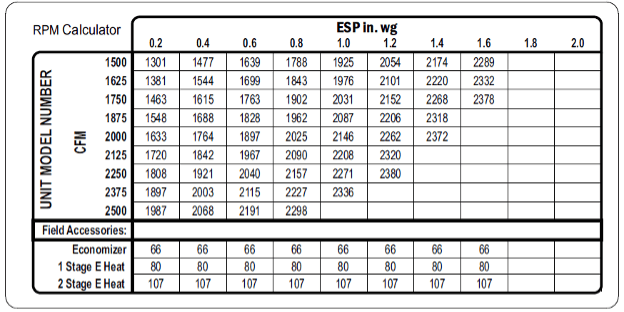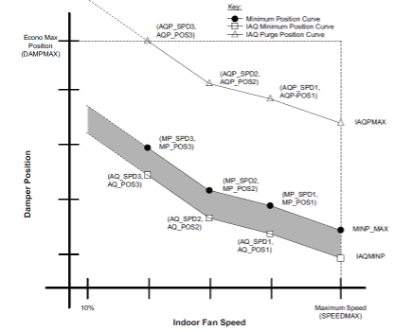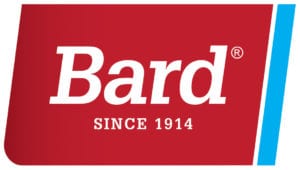Bubba Moore
Technical Services Manager
Southeast District
System Vu Controller Pt 3
This month we will look at setting the fan speeds and economizer with the SystemVu Controller. Before we look at how to do this, the fan performance tables in the product data that are specific to the unit installed need to be referenced. Also, the CFM’s (cubic feet per minute) and ESP (external static pressure) specific to the job need to be known to set the fan up properly. Once this information is known, there is a chart on the control box to help in setting up the fan speed. Here is an example below.
Once this information is obtained, you will use the SystemVu Control and select the unit configurations, then select indoor fan. While in the indoor fan section, use the UP and DOWN arrow keys and the BACK key to set the values for the 5 speed selections, Cool Design Speed, Indoor Fan Vent Speed, Indoor Heat Speed, Indoor Free Cool Speed, and Indoor Fan Max Speed. Make sure that the IDF Maximum Fan Speed must not produce a supply CFM that is lower than the minimum CFM allowed in the product data for heating and cooling. The IDF Maximum Fan Speed must also be greater than or equal to the highest operating mode fan speed setting. Max speed is the highest fan speed allowed. This is set as a percentage instead of RPM and is defaulted to 100%. The max speed should be set lower, if needed, for building or duct protection. Safeties in the unit will override the fan speed to help protect the unit also.
When setting up the Economizer in SystemVu, go to the economizer section, and set the minimum position at maximum fan speed (MIN POS @ MAX FAN). This will have a factory default set for it, and should be changed based on the air balance of the unit for proper ventilation. To do this, adjust the damper to accept the highest fan speed for this ventilation requirement. You will also see that there are three minimum fan speed positions, and three minimum damper positions.
These settings will allow the dampers to modulate based on indoor fan speed and indoor air quality. After setting the min position at max fan speed, the Minimum Position Speed 1 (MIN POS SPEED 1) fan speed will probbly be set somewhere in the range of 70%. Then, set the damper for Minimum Position 1 (MIN POS DAMP 1) so it will accept this fan speed for this ventilation setting. Then, do the same for Minimum Position Speed 2 (MIN POS SPEED 2), which will fall somewhere in the range of 50% and set Minimum Damper Position 2 (MIN POS DAMP 2) that will accommodate the fan speed for this ventilation setting. Now, we move to Minimum Position Speed 3 (MIN POS SPEED 3), which is the lowest fan speed for the operating range for the unit. Then, set the Minimum Damper Position 3 (MIN POS DAMP 3) that will accommodate the fan speed for this ventilation setting. You can see that this in the Minimum Damper Position Curves chart above.
The economizer will operate if you only set the min position at max fan and min position speed 1 and min position damper 1, but this setting would cover a wide range of fan operations. The dampers would not adjust properly for the different fan speeds as described above.
As you can see, the SystemVu control is used in setting up system operations, testing the unit and communicating with the Carrier Comfort Network® (CCN), Carrier i-Vu®, and Third Party BACnet1 building management systems.
Sources:
Controls, Start-Up, Operation and Troubleshooting Instructions
More to explore

Monthly Promos
March 2025 Totaline Chemical Promo: Extended through March! Buy 3 jugs of Totaline coil cleaner and get the 4th for just a

February Totaline® Chemicals Promo
Buy 3, Get 1 for a Penny – Stock Up Now! https://www.mingledorffs.com/wp-content/uploads/2025/02/jenny_brown_-_totaline_coil_cleaner_promotion_samples-1080p-1.mp4 📅 Promo Details: Offer valid: February 1 – February 28,

Inclement Weather Store Closures
Store Closures due to Inclement Weather Last updated: Thursday, Jan. 23rd @ 3:15 p.m. EST Gulf Coast Locations: Thursday, 1/23, Dothan is